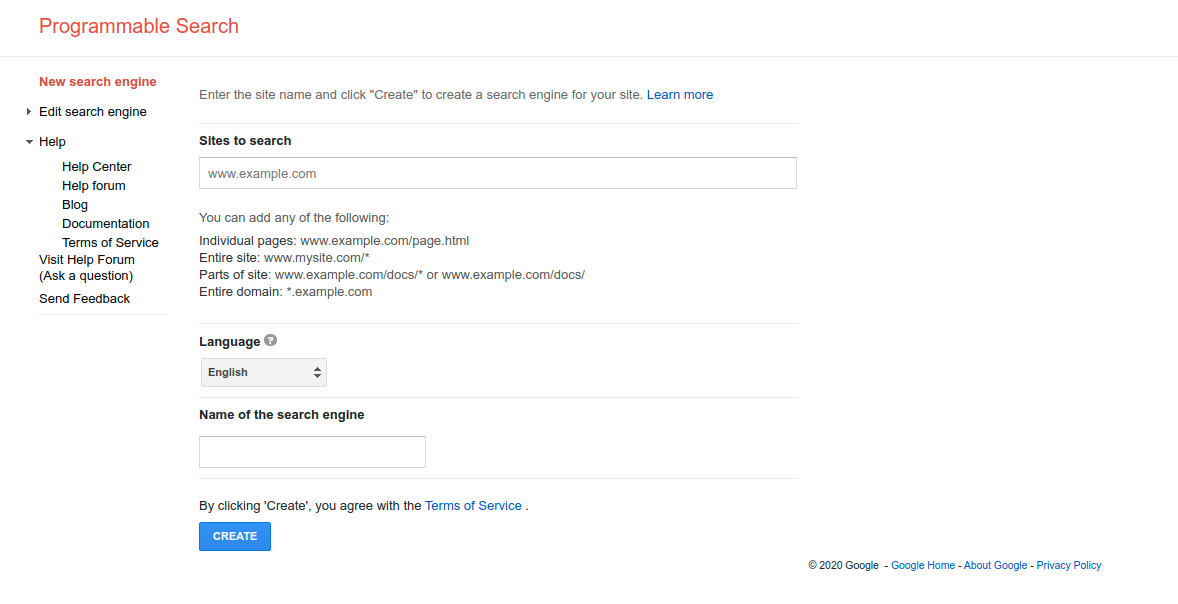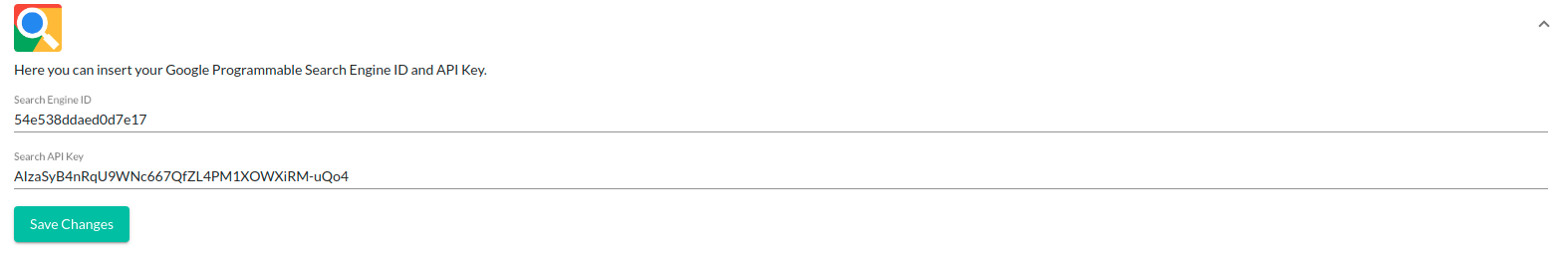Google Programmable search integration
This box facilitates searching a set of Web pages using Google's Custom Search JSON API, for example, customer service documentation. The user types a keyword query and the bot responds with the list of the top most relevant pages, where for each result a snippet and a hyperlink are displayed.
Note: This feature is limited to Custom Search SIte Restricted JSON API, for more information visit this page (https://developers.google.com/custom-search/v1/site_restricted_api). In addition, using this box may violate HIPAA (if sensitive information is sent to Google), so use this box only if you understand this risk.
This feature is only available in Enterprise plans.
STEP 1
First, you need to create Programmable Search Engine. To do so, you visit this page https://programmablesearchengine.google.com/about/ and press “Get Started”.
STEP 2
It will take you to this page where it asks you to insert sites to search and to give the Programmable Search engine a name. Insert any sites you want the bot to search/retrieve results from and give it a name (located at the bottom). You may insert up to 10 sites. Click create when done.
STEP 3
Click on the Control Panel button on the right.
STEP 4
Scroll to bottom to the option that says “Search the entire web” and make sure it is set to off.
STEP 5
Scroll to the top and copy the Search Engine ID. You will need this for later.
STEP 6
Navigate to this page ( https://developers.google.com/custom-search/v1/overview ) and click “Get A Key.” Copy this key down, you will also need this for later.
STEP 7
Login to the SmartBot360 Dashboard, go to SETTINGS→Integrations, then go to Google Programmable Search and copy both the Search Engine ID and key from the earlier steps into their respective boxes. When you are finished click on “Save Changes.”
STEP 8
Go to CHATBOTS, and create a new Flow Diagram bot. Add a Google Programmable Search Engine box as show below.