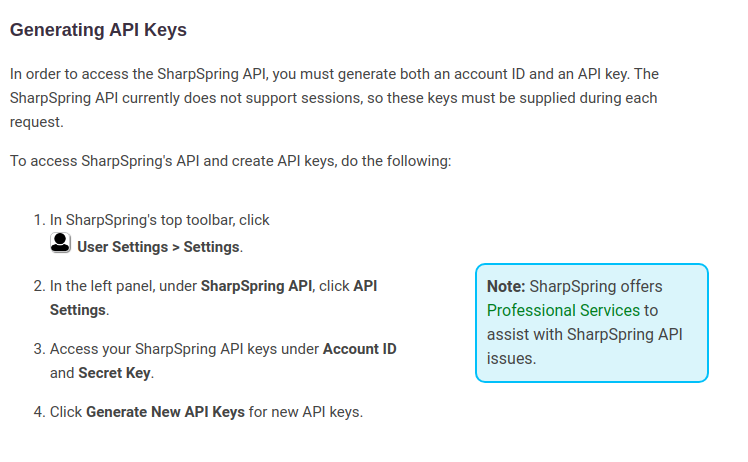SharpSpring integration
SmartBot360 makes it easy to have bots create SharpSpring contact leads. Here are the steps.
Step 1
First, you will need to generate an AccountID, and Secret Key in your SharpSpring account in order to SmartBot360 to generate a contact lead on your account. Follow the steps below to generate the required keys.
Step 2
Go to your SmartBot360 Management Dashboard. Go to the SETTINGS page, and under Integrations select SharpSpring. Specify your SharpSpring account information as shown below.
Step 3
Go to CHATBOTS to create a Flow Diagram bot. The bot should collect some information about the end user (name and email are necessary) and then create the ticket. You can use the User Profile box to collect user profile information as shown below.
Then, add a SharpSpring box as shown below. Note that the four variables (user_email, user_fname, user_lname, user_phone) were collected in the first four boxes of the diagram. Only one of first or last name is needed, as they are concatenated into one name before submitting to SharpSpring. When the bot execution reached the SharpSpring box, SmartBot360 will create a SharpSpring contact lead for the end user specified in the four fields, with the whole conversation up to that box as a custom field called chatbotlog.
Limitation: If multiple boxes of this integration are present in a chatbot diagram, they all share the same fields, that is, editing one box updates the fields of the others.