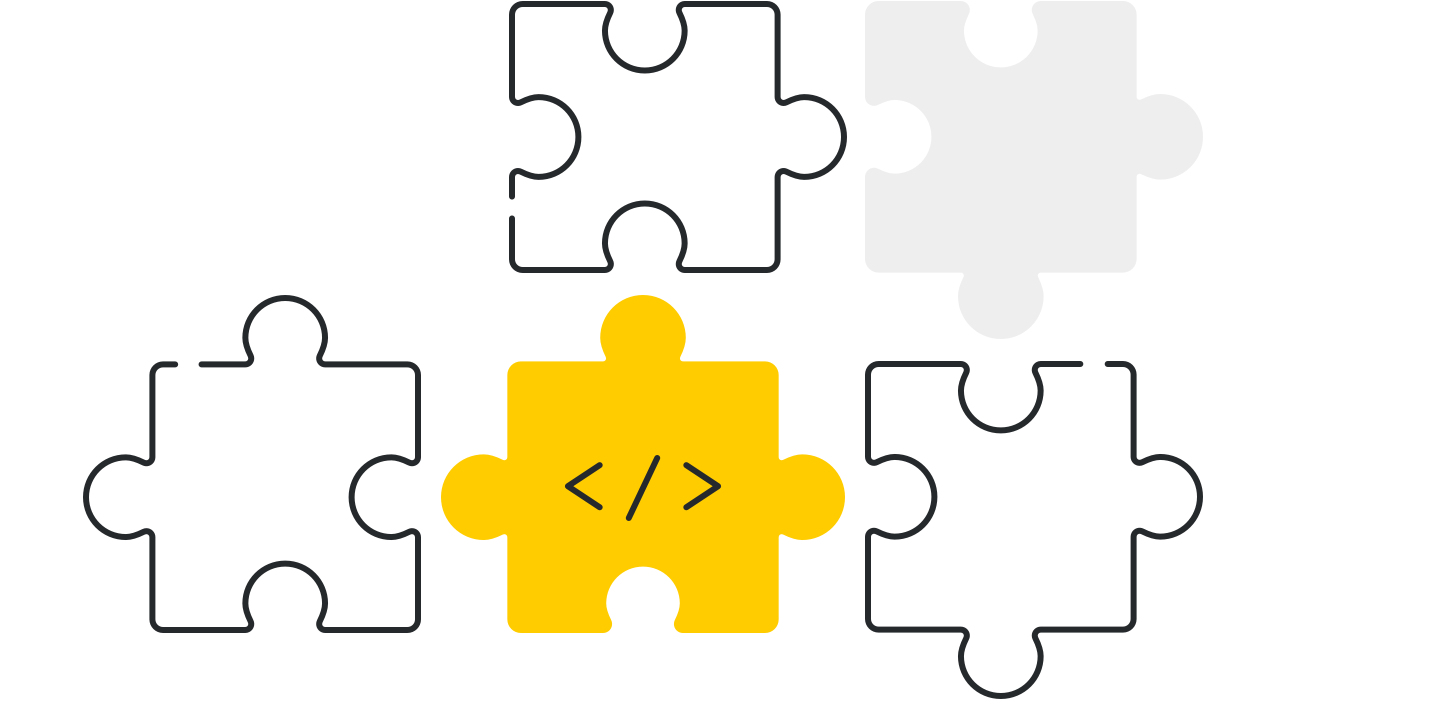SmartBot360 API and Webhook
The SmartBot360 API and Webhook are only available in the Enterprise plan.
API
Sometimes companies have existing customer facing tools, such as patient portal web sites or mobile apps, and want to integrate chatbots into them. For that, we have created two secure API collections to allow applications to leverage SmartBot360’s backend:
The SB360-BotsManagement API allows invoking SmartBot360 chatbots, submitting user messages and receiving the bot responses, and more.
The SB360-DB-Update API allows accessing past chatlogs, adding users or updating their fields, adding agents, and more.
The two APIs have different security tokens to allow for applications with different access rights. Generally, the SB360-DB-Update API allows access to more sensitive information, and hence should be used with care. On the other hand, the SB360-BotsManagement API does not have access to past chat logs.
To generate an API security token go yo SETTINGS→Advanced→API and Webhook.
Webhook
SmartBot360 allows specifying a Webhook address, where various chatbot events will be pushed in real-time, such as agent logins, user profile changes, flags assignment and more.
Here are the various Webhook options.
a. Send user profile variables and flags to the Webhook URL at a specified state of a chatbot
For that, first go to SETTINGS→Advanced→API and Webhook and set a Webhook URL.
Then, go to the Bot Builder, in a bot flow diagram and select a box where you want the data (user profile variables and flags) to be pushed to the Webhook. Click on Advanced, and check the checkbox as shown below. For more details see the payload specification.
b. Push to the Webhook selected predefined events such as agent logins, user profile changes, flags assignment
For that, first go to SETTINGS→Advanced→API and Webhook and set a Webhook URL, and then select the types of events that you want to be pushed the Webhook. For more details on the events, see the Webhook page.
c. Call an external API at a specified state of a chatbot
This is useful if you want the external API to return some values that will be used by the chatbot, for example, check if a user phone number is a member in your organization. See more information on this option.