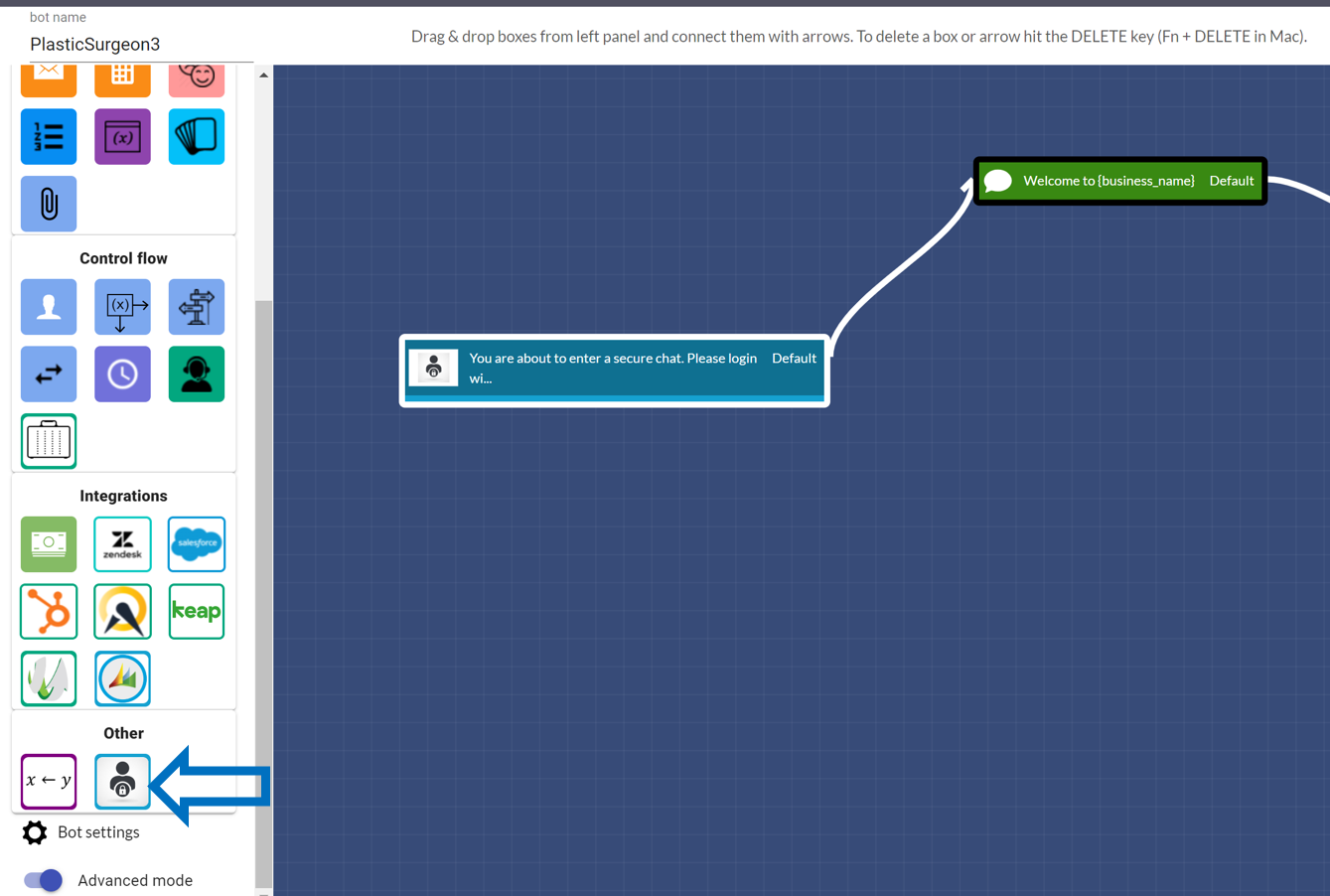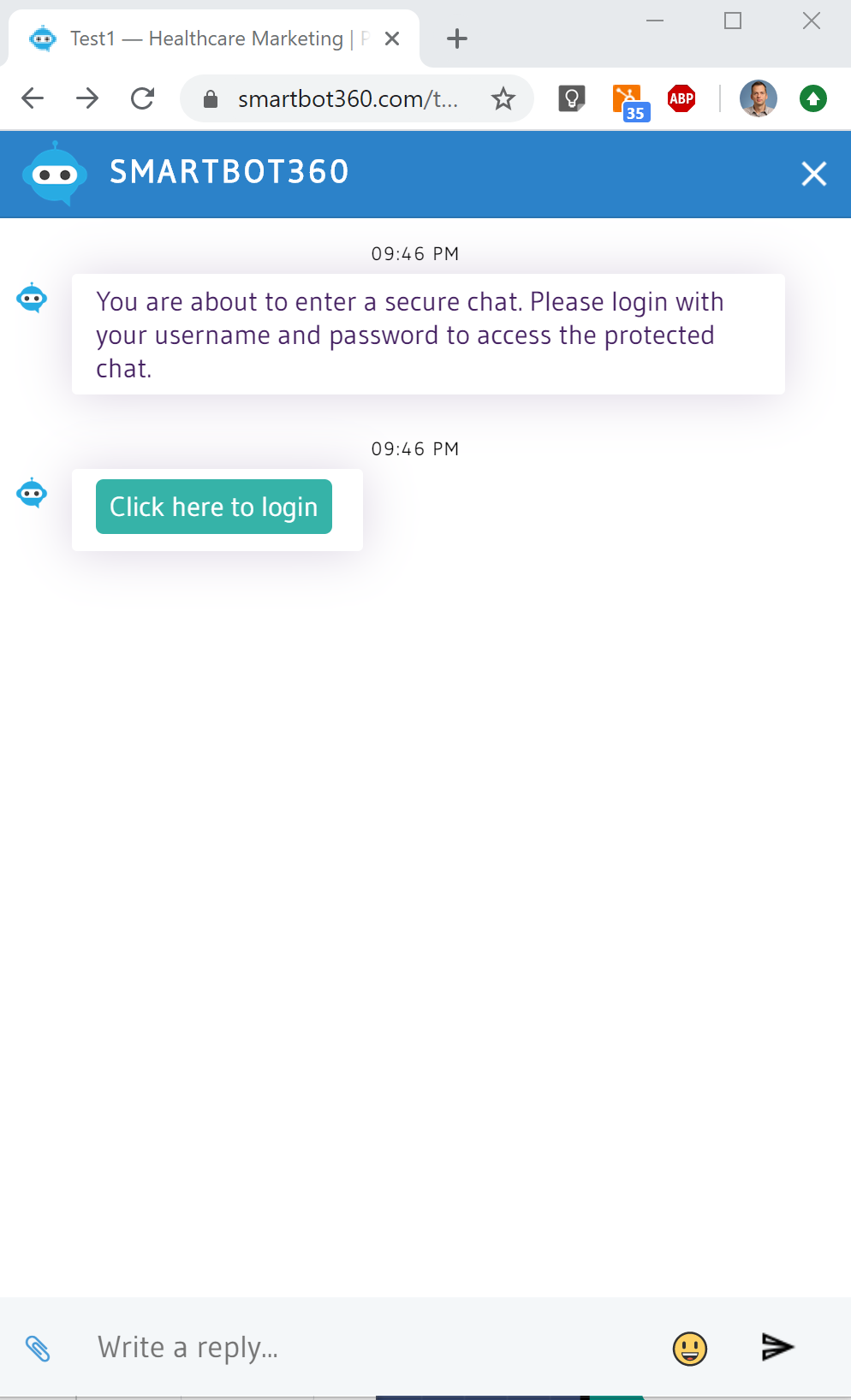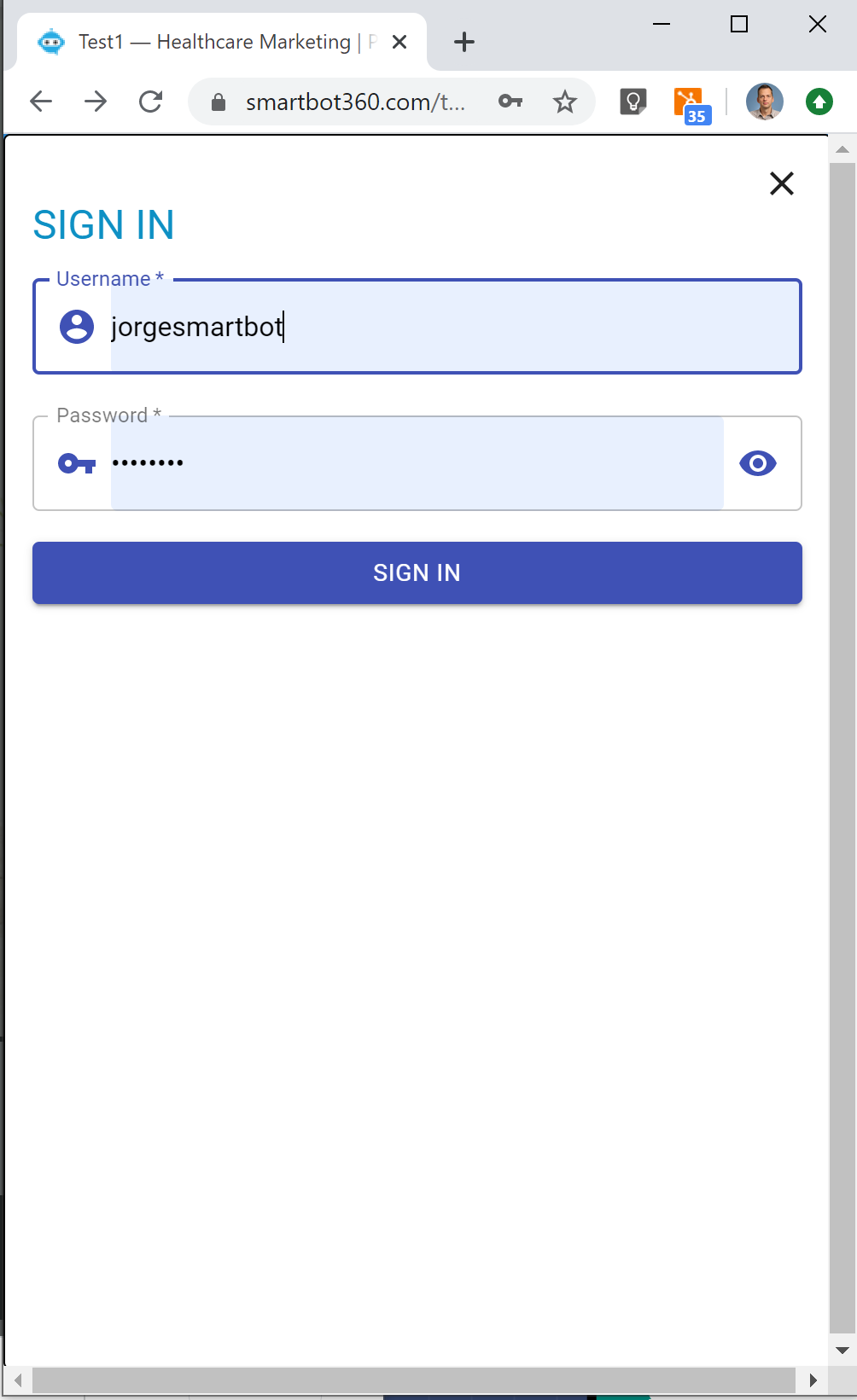Authenticate users using username and password
This feature is only available in the Enterprise plan, and only works for bots deployed on the Web.
Authenticating users may be useful if you want users to be able to access information about their profile, for example, their last appointment date. Such information is easy to access for SMS, Facebook or Whatsapp bots, but for Web bots, every time a user chats to a web bot, a new userid is created. This is the problem that this authentication feature solves for Web bots.
Here are the steps to set up and test user authentication.
Step 1: set username/password for users
This is done via the SB360-DB-Update API and specifically the setSDFuserLogin call.
Step 2: Add authentication to web bot
Insert a Webbot Login box to your Flow chatbot as shown below. Commonly, the Webbot Login box is set as the root box of the bot.
Then deploy the bot on a web page by clicking Save&Deploy.
Step 3: Testing
To test that your bot works right, go to the page where you deployed the bot
Click on the login button.
After successfully logging in, the bot proceeds to the next box in the flow.